UX Team of One - UX audit

UX audit can be a first significant activity of a UXer who starts on a product.
The main advantages of UX audit:
- Setting up the baseline for the next testing iterations
- Showing brand new issues
- Helping with the prioritization of the issues
- Onboarding documentation for other UXers
UX audit phases
| Phase | Deliverable |
| Understanding the business strategy | Lean Canvas |
| Understanding the main scenarios | Heuristic analysis |
| Understanding the user and their problems | Usability testing |
1. Understanding the business strategy - Lean Canvas
When UXer starts with a new product understanding the business strategy is a crucial task.
🎨 Research questions
The important task in the beginning phase for the UXer is to realize the things he doesn't know. UXer should transform the basic unknown into research questions and after that that they can pick up the proper tool to find the answers.
Examples of the very basic research questions and its usages:
| Research question | Usage |
| 💡 What is the customer problem description? | Customer problem will be divided into many user scenarios |
| 🥊 What are the alternative solutions on the market? |
|
| 🛒 What is the customer description? |
|
| 📺 What are the main channels (paths to the customers)? | The channels can be a good source of information. E.g., youtub channel, company website, LinkedIn profile.. |
🔬 Research methods
Pros:
- Not dependend on the stakeholders
- Surprisingly effective before the first meetings with the stakholders
Cons:
- The source of data doesn't need to be up to date
- It might be hard to mine the data from the different sources
Stakeholder interviews
Pros:
- Very effective when asking the proper questions
- It's simple - don't talk too much and just listen
Cons:
- More time consuming for the stakeholders
- Moderating the inteviews doesn't need to be easy for the UX beginners
🐣 UX deliverable
My main deliverable for this phase is filled in Lean Canvas. You can certainly find many other similar models. E.g., Business Model Canvas is a very similar model.
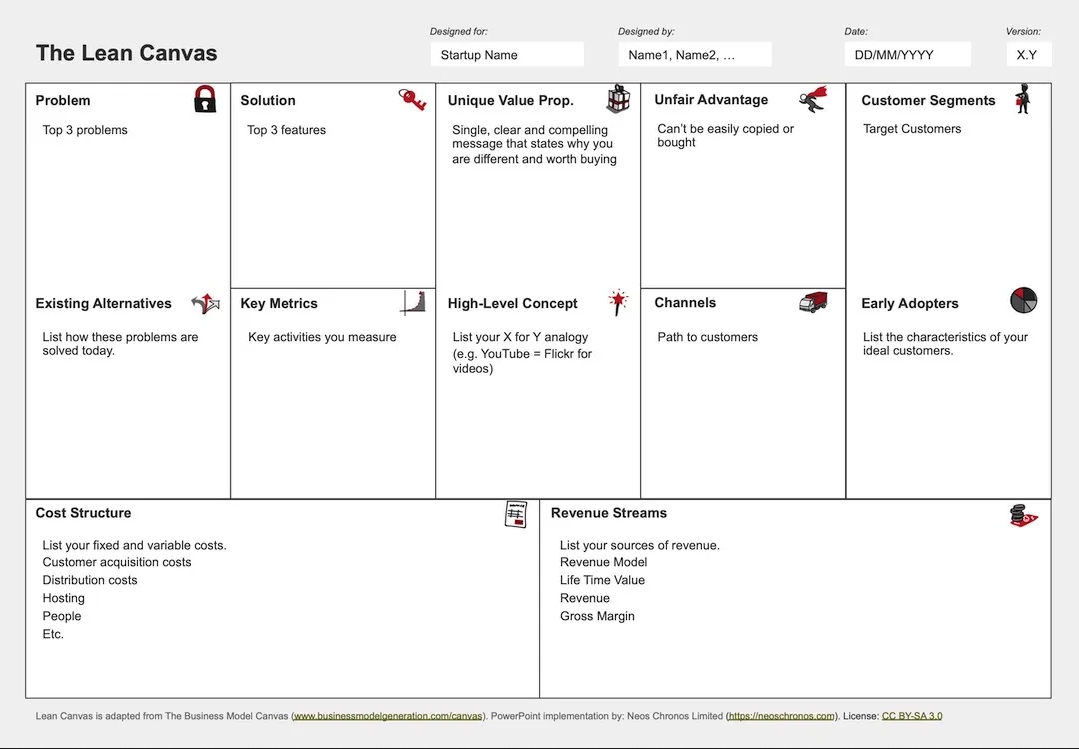
🥊 Reality check
Introduce your understanding of the business to the stakeholders and gather more feedback.
2. Understanding the user scenarios - Heuristic analysis
Heuristic analysis is a cheap alternative to the usability testing. The UXer should learn the basic use case scenarios and validate the use cases againts the bellow areas:
- Visibility of system status
- Match between system and the real world
- User control and freedom
- Consitency and standards
- Error prevention
- Recognition rather than recall
- Flexibility and efficency to use
- Aesthetic and minimalist design
- Help users recognize, diagnose, and recover from errors
- Help and documentation
These are tha main advantages of Heuristic analysis:
- The UXer doesn't need to spend precious time of the customers
- The UXer learns the basic user scenarios
- Found issues can be transformed into hypothesis for the usability testing
- Output document can be used during the onboarding for new UXers
🎨 Research questions
| Research question | Usage |
| What are the key user scenarios for the product? |
|
🔬 Research methods
Desk research
You can possibly find a lot of scenarios using the desk research. For example you can try to dig the senarios in these sources:
- Diploma thesis
- Webinars
Domain expert interview
But the bst way to learn the main user scenarios is to have a 1to1 interview with a domain expert. He should be capable to demonstrate you the main scenarios - ideally you should record this session.
🐣 UX deliverable
- List of user scenarios
- Heuristic analysis report
🥊 Reality check
Introduce the analysis to the stakeholders - ideally to the stakeholders which are close to the customer/user. E.g., - PM, PO, Customer support, Customer care..
3. Understanding the user - usability testing
Usability testing is the most common form of evaluative testing. You can set up the baseline using the results of your first usability testing. E.g.,
- Number of clicks to perform tha task
- The time for finishing the tasks
Usability testing report can be also used as an interesting onboarding document for the future newcomming UXer.
🎨 Research questions
You will need to create a list of hypotheses. E.g., "Tha participant will be ablt to create the post". You will validate/invalidate your hypotheses using the tasks which the participants will perform with your prototype E.g., "Please try to imagine that you are the new content editor and you need to publish your first post..".
🔬 Research method
Moderated usability testing interviews
You will moderate usability testing sessions where participants will perform the tasks using:
- Clickable prototype (testing new feature)
- Existing product (testing current feature set)
The participants will evaluate themselves when they will be done with the task using the SEQ scale. E.g., "How would you rate this tasks on the scale from 1 to 7 where 7 is the easiest one?". Ideally also the moderator should evaluate tha participant. The participants tend to overrating themselves.
🐣 UX deliverable
- Usablity testing report
- Usability testing session recordings
Research repository
It is omportant tho track all the decisions and resources in this project. You can use the tracking for example to remind to the customer some decisions or to indtroduce the project to the new UXers. I usally use these tools to track the project history:
- FigmaJam timeline
- Miro board timeline
Other UX tools
| Condens.io |
|
| Excel | Evaluating the tasks using SEQ |
| Prototyping tool |
|
| Some tool for the remote interviews |
|
| Tool for hiring the participants. E.g, multiple participants should be able to choose time windows from your calendar | Calendly |
