Improving material conversion workflow
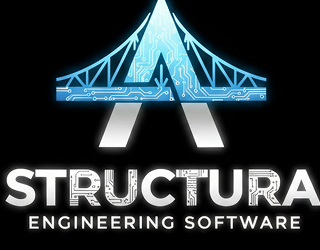
Background
Sarah, a structural engineer, imports building models from CAD/FEA tools into her company's analysis application. Each model requires converting 30 materials and 20 cross-section profiles through manual dialog navigation.
Pain points
- Time-Intensive Process:
- Materials: 2-3 minutes each through nested dialogs (1.5 hours total)
- Cross-Sections: 1-10 minutes each depending on familiarity (1.5-2 hours total)
- Total time: 3-3.5 hours per model import
- Knowledge Gaps:
- Unknown profile designations require external research
- Uncertainty about profile categories causes delays
- Workflow interruptions for colleague consultations
Current UI
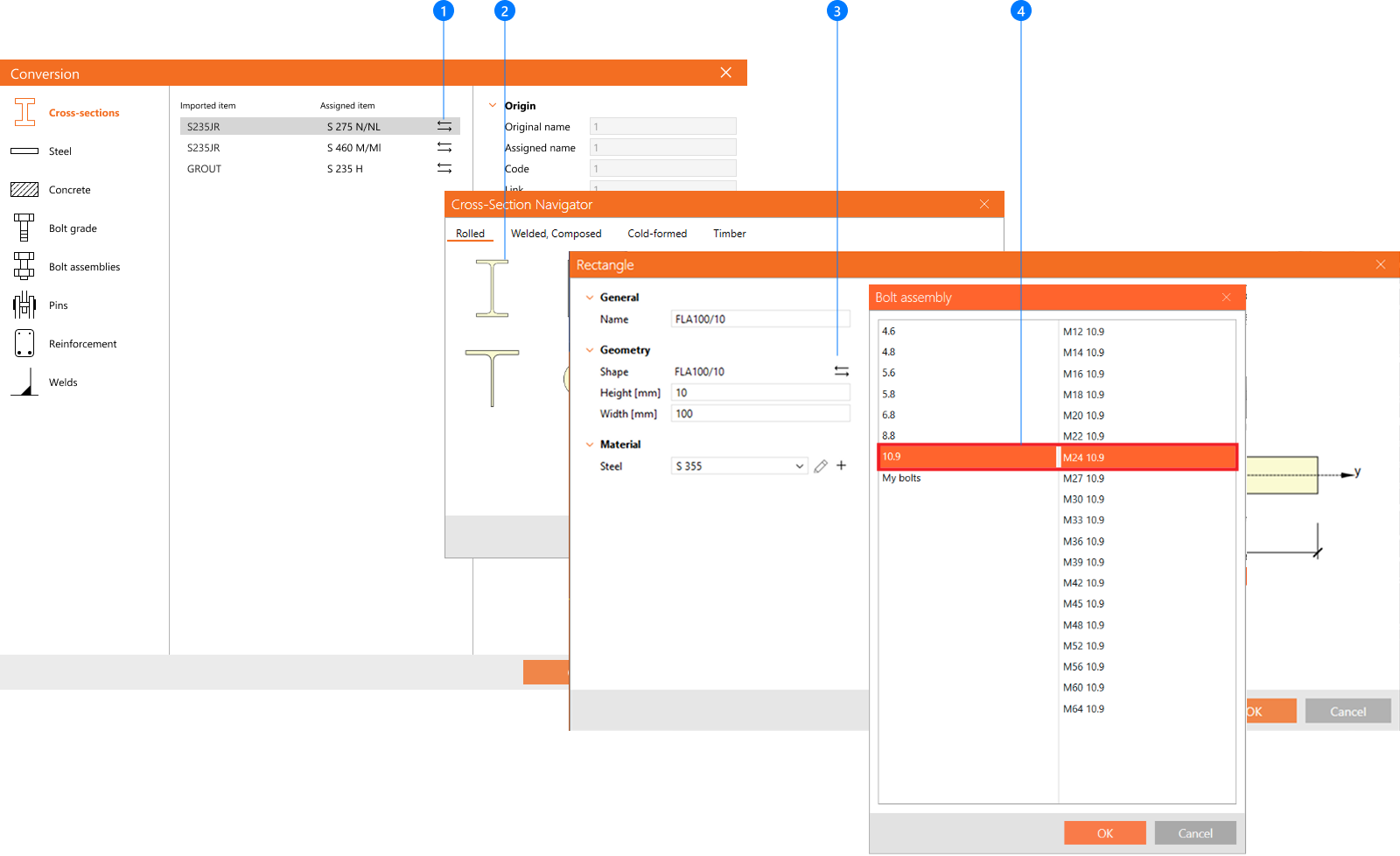
- Open dialog with the groups of profiles
- Open dialog with the specific shape of the profile
- Open dialog with all the sizes of selected shape of the profile
- Repeat above steps for all the rows in conversion table
Impact
The 3.5-hour conversion overhead represents 10-15% of project time, causing delayed deliverables, reduced profitability, and engineer frustration with repetitive tasks.
Suggested solution
I suggest using a combobox with autocomplete function. Instead of clicking through multiple dialogs, users simply type the material name and select from suggestions.
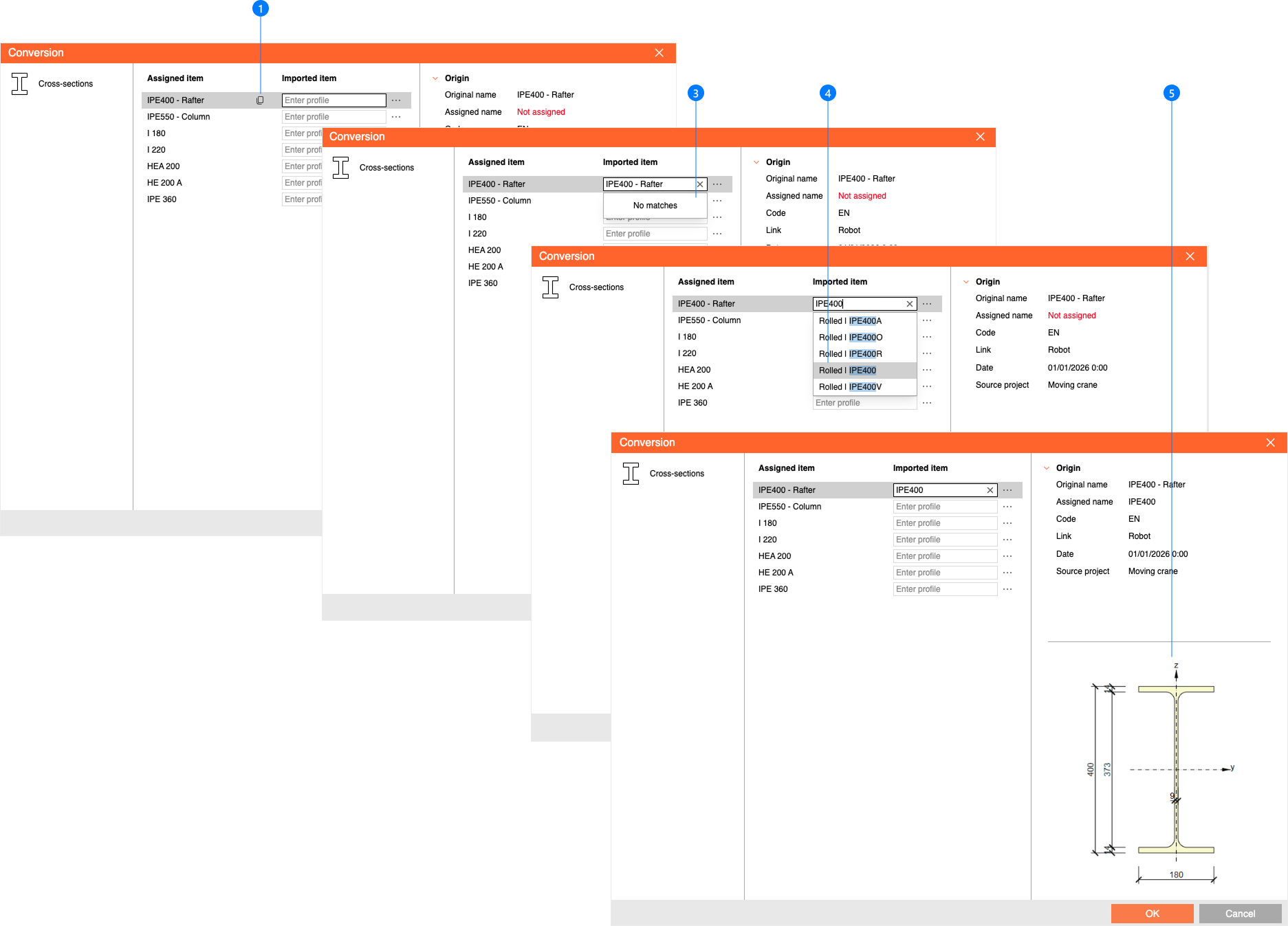
- Copy the imported material name - imported models typically use similar naming conventions
- Paste into autocomplete search box - start typing to see suggestions
- Edit and refine the name to find exact matches in the dropdown
- View profile images for visual confirmation - helpful when names are unfamiliar but dimensions are known
Impact
This eliminates the need for multiple dialog navigation. Users simply type the desired material name and select it from autocomplete suggestions, saving significant time and clicks - especially valuable for long conversion tables.