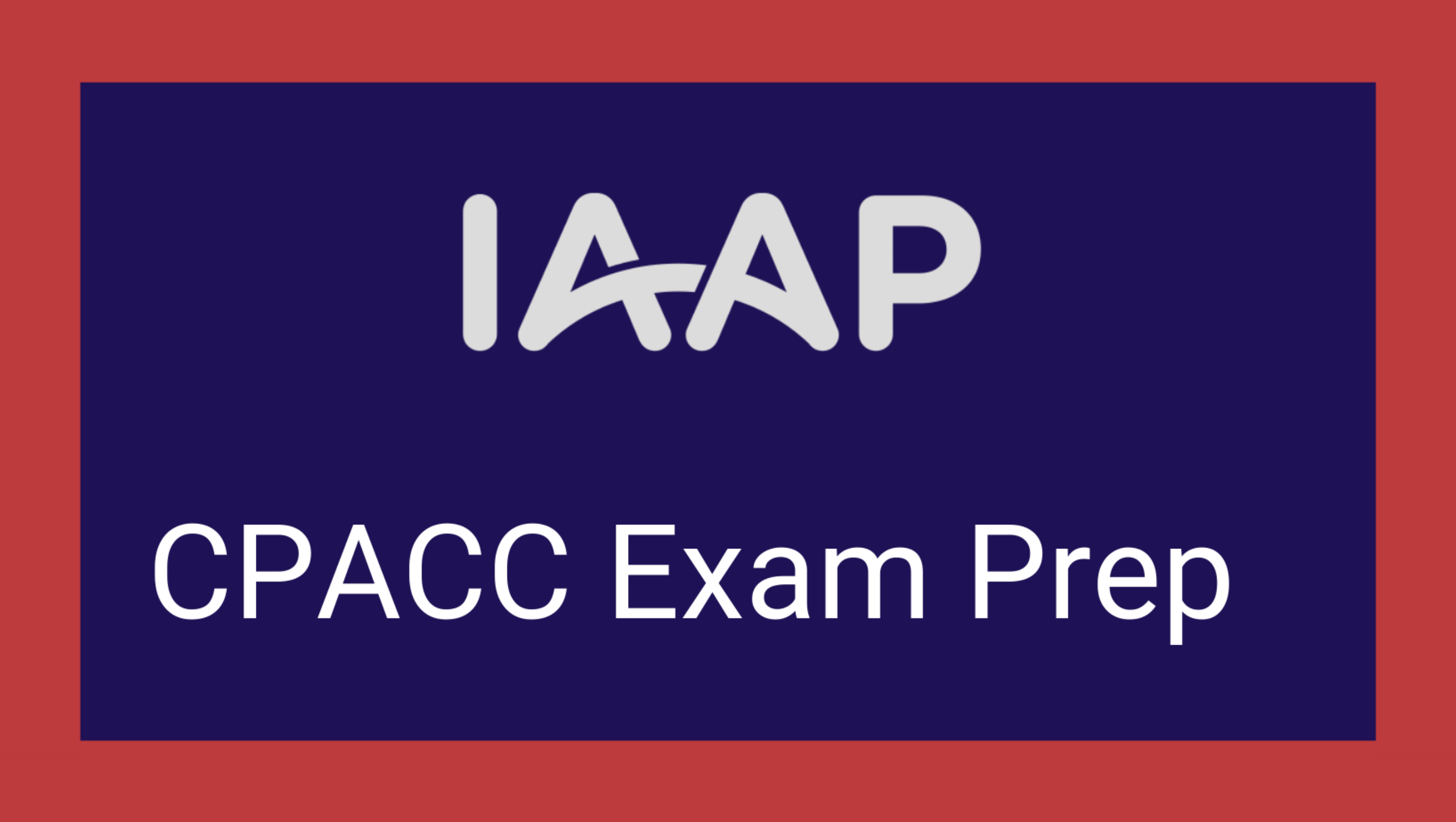03 - Types of Disabilities - 01
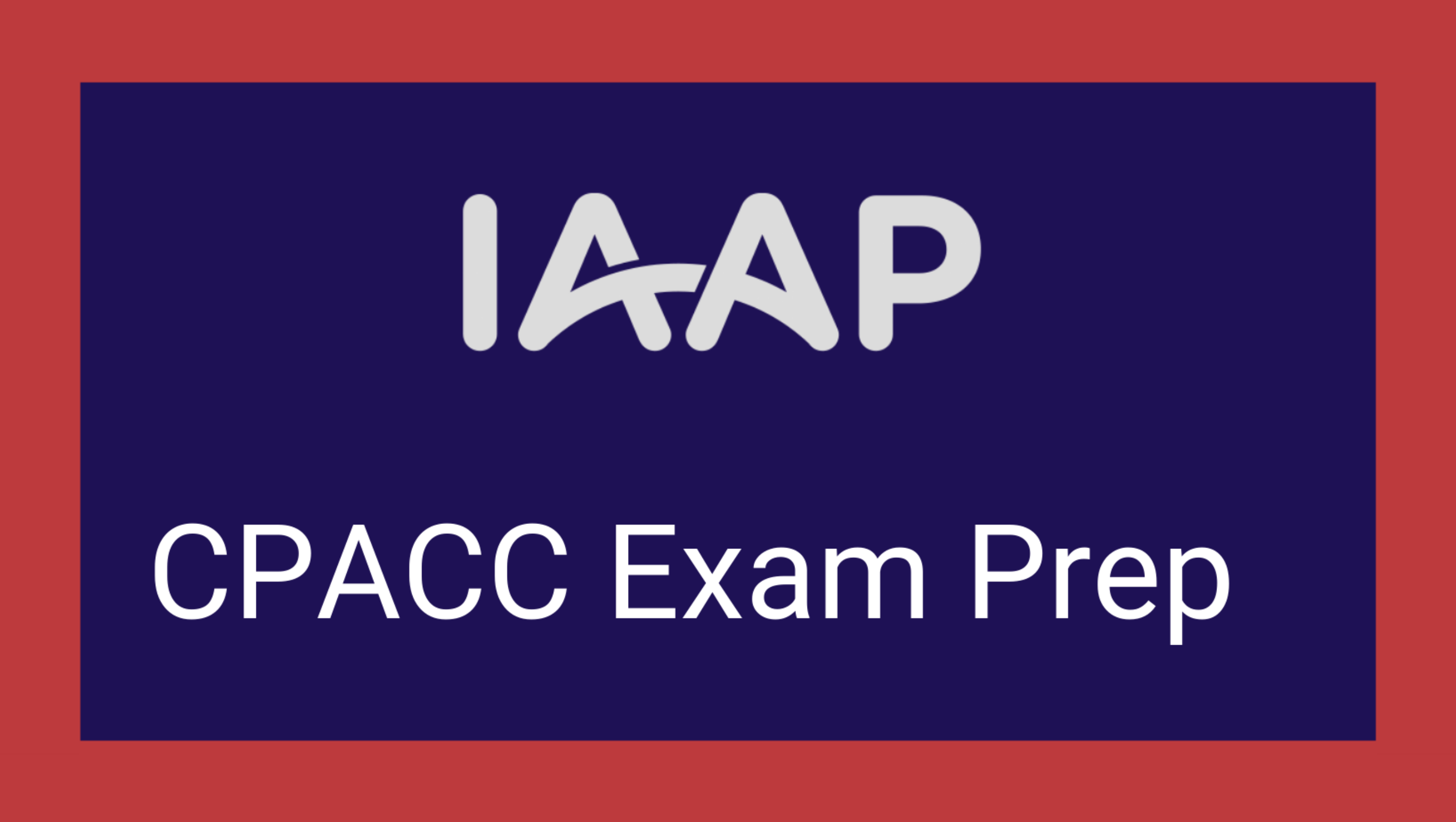
Deque university divides Disabilities into these types:
Part 1
- Blindness
- Low Vision
- Color Blindness
- Deafblindness
- Auditory
- Mobility
Part 2
- Cognitivie Disabilities
- Dyslexia/Reading Disabilities
- Math Disabilities
- Speech Disabilities
- Seizure Disabilities
- Psychological/Psychiatric Disabilities
- Multiple/Compound Disabilities
This is the first part summary of types of Disabilities.
Blindness
The term Blindness is often used to define a total loss of vision but it may also refer to the partial blindness.
U.S. definition of blindness:
A person who has a visual acuity of 20/200 with corrective lenses or who has a field of vision (what can be seen in front of the person) that is 20 degrees in the eye that has the best vision is considered to be legally blind.
Causes of Blindness:
- Diabetes
- Macular Degeneration
- Glaucoma
- Accidents or traumatic injuries to the eye
- Stroke
- Retinitis Pigmentosa
Challenges
💻 ICT
| Cannot see the digital user interface |
|
| Cannot use screen readers |
|
🏘️ Architecture
| Cannot see when walking |
|
| Cannot see signs when walking |
|
🛒 Consumer products
| Cannot see user interfaces on the devices |
|
| Cannot see labels on packaginngs |
|
| Cannot read money |
|
| Cannot read physical books or other printed material |
|
Low Vision
People with low vision can see, but their vision is still quite far from perfect even with powerful corrective lenses (e.g., unable to see well when driving or reading).
Types
- Blur
- Blur with Low Contrast
- Cataracts
- Diabetic Retinopathy
- Glaucoma
- Hemianopia
- Macular Degeneration
- Retinal Detachment
Challenges
General
| Cannot see small text |
|
| Cannot see low contrast text |
|
Color Blindness
Color Blindness often does not mean that a person can't see any color(very rare cases). Color Blindness refers to the inability to distinguish between certain kinds of colors.
Types
- Red and green (the most prevalent form)
- Deuteranopia
- Prootanopia
- Blue and yellow - Tritanopia
- Red and black
- All colors in grayscale - very rare - Achromatopsia
Assistive technology
There aren't many assistive technologies for people with color-blindness. A company called EnChroma claims to have developed glasses that can help.
Warning for the designers
Color shouldn't be used as the only way to communicate or distinguish information.
Deafblindness
Assistive technology
Transcripts are the only way that a person who is both deaf and blind can access video or audio content. Neither the video nor the audio is directly accessible to someone who is deaf and blind. Only digital text is accessible.
Challenges
💻 ICT
| Text cannot be seen |
|
| Audio cannot be heard |
|
Auditory
Auditory disabilities involve hearing impairment, hearing loss, and deafness.
Another disability in this category is Central Auditory Processing Disorder (ADP). A person with this disorder doesn’t have any hearing loss, but instead there are issues with interpreting what they hear.
Causes
- Genetics,
- Premature birth
- Infections/illnesses
- Ear trauma
- Exposure to loud noises
- Aging
Assistive technology
Video files usually contain audio synchronized with video itself. Time-dependent audio and video require captions. A transcript is not sufficient, because without synchronized captions, viewers can't know exactly where the transcript lines up with the video.
Challenges
💻 ICT
| Audio cannot be heard |
|
| Audio portion of video cannot be heard |
|
General
| Speeches cannot be heard in the room |
|
🏘️ Architecture
| Doorbells cannot be heard |
|
Mobility
People who have missing limbs, multiple sclerosis, cerebral palsy, stroke, partial or complete paralysis, or arthritis may experience limitations with moving their body or parts of their body.
Warning for designers
All web content must be operable no matter what method a person uses to access the computer. Whether by mouse, keyboard or any other device.
Stephen Hawking used a computer to help him speak, write, and interact with the world. He had a sensor hooked up to his glasses that detected movements in his cheek.
"All my life I have sought to understand the universe and find answers [...] I have been very lucky that my disability has not been a serious handicap. Indeed, it has probably given me more time than most people to pursue the quest for knowledge."
Challenges
💻 ICT
| Unable to use mouse |
|
| Need mote time to interact with user interface |
|
🏘️ Architecture
| Wheel chair users unable to use steps |
|
| Wheel chair users unable to navigate through tight spaces |
|
| Difficulties with using doors |
|
| Seating is too small |
|
🛒 Consumer products
| Unable to turn pages |
|